|
Способ автозагрузки
|
|
| gravitas | Дата: Вторник, 25.01.2011, 00:55 | Сообщение # 1 |

Авторитетный
Зарегистрирован: 01.05.2010
Группа: Пользователи
Сообщений: 385
Статус: Offline
| Вчера попробовал вставить в свой софт авторан. Перепробовал много способов (от прямого вписывания в реестр до батника) и выяснил, что все они блин палятся авирой как ни крути! Есть у кого нить че нить новенькое?
TheDeduction

Для ускорения получения ответов на ваши вопросы рекомендуется подкармливание в виде +'ов в рейтинг :)
|
| |
| |
| dolphin | Дата: Вторник, 25.01.2011, 17:57 | Сообщение # 2 |

Администратор
Сообщений: 906
Статус: Offline
| Модуль Registry подключаешь? или через командную строку? Как параметры передаешь вобщем? Многие именно на модуль ругаются
Система: Windows 10 x64, Kali Linux
Среды программирования: Delphi 7, Delphi 10.x
Я не профессионал, я всего лишь любитель
Я не вредитель, я всего лишь теоретик
|
| |
| |
| XSPY | Дата: Вторник, 25.01.2011, 20:15 | Сообщение # 3 |
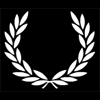
Продвинутый
Зарегистрирован: 28.01.2010
Группа: Пользователи
Сообщений: 265
Статус: Offline
| юзай ини файл загрузки винды или как альтернативу инжект в екслорер!
Я не крекер,а программист!
Я не преступник-я свободный человек!
Лучше один раз накодить,чем сто раз качать билды!
|
| |
| |
| Anton93 | Дата: Среда, 26.01.2011, 17:22 | Сообщение # 4 |

Продвинутый
Зарегистрирован: 06.01.2010
Группа: Модераторы
Сообщений: 320
Статус: Offline
| используем winapi и прописываемся в политику в раздел explorer и грузимся оттуда 
 ICQ: 41896 ICQ: 41896
|
| |
| |
| dolphin | Дата: Среда, 26.01.2011, 17:58 | Сообщение # 5 |

Администратор
Сообщений: 906
Статус: Offline
| Anton93, в Browser Helper Objects что ли?
Система: Windows 10 x64, Kali Linux
Среды программирования: Delphi 7, Delphi 10.x
Я не профессионал, я всего лишь любитель
Я не вредитель, я всего лишь теоретик
|
| |
| |
| gravitas | Дата: Суббота, 29.01.2011, 23:10 | Сообщение # 6 |

Авторитетный
Зарегистрирован: 01.05.2010
Группа: Пользователи
Сообщений: 385
Статус: Offline
| Пробовал и через модуль для реестра, и через способ который мне дал котэ в приват форуме.
Ну дак есть у кого нитьчто беспалевное?
TheDeduction

Для ускорения получения ответов на ваши вопросы рекомендуется подкармливание в виде +'ов в рейтинг :)
|
| |
| |
| C@T | Дата: Воскресенье, 30.01.2011, 16:52 | Сообщение # 7 |
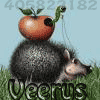
Авторитетный
Зарегистрирован: 06.03.2010
Группа: Модераторы
Сообщений: 265
Статус: Offline
| 53 способа автозагрузки:
Code
Registry Autostart Locations
1.
HKEY_LOCAL_MACHINE\Software\Microsoft\Windows\CurrentVersion\Run\
All values in this key are executed.
2.
HKEY_LOCAL_MACHINE\Software\Microsoft\Windows\CurrentVersion\RunOnce\
All values in this key are executed, and then their autostart reference is deleted.
3.
HKEY_LOCAL_MACHINE\Software\Microsoft\Windows\CurrentVersion\RunServices\
All values in this key are executed as services.
4.
HKEY_LOCAL_MACHINE\Software\Microsoft\Windows\CurrentVersion\RunServicesOnce\
All values in this key are executed as services, and then their autostart reference is deleted.
5.
HKEY_CURRENT_USER\Software\Microsoft\Windows\CurrentVersion\Run\
All values in this key are executed.
6.
HKEY_CURRENT_USER\Software\Microsoft\Windows\CurrentVersion\RunOnce\
All values in this key are executed, and then their autostart reference is deleted.
7.
HKEY_CURRENT_USER\Software\Microsoft\Windows\CurrentVersion\RunOnce\Setup\
Used only by Setup. Displays a progress dialog box as the keys are run one at a time.
8.
HKEY_USERS\.Default\Software\Microsoft\Windows\CurrentVersion\Run\
Similar to the Run key from HKEY_CURRENT_USER.
9.
HKEY_USERS\.Default\Software\Microsoft\Windows\CurrentVersion\RunOnce\
Similar to the RunOnce key from HKEY_CURRENT_USER.
10.
HKEY_LOCAL_MACHINE\Software\Microsoft\Windows NT\CurrentVersion\Winlogon
The "Shell" value is monitored. This value is executed after you log in.
11.
HKEY_LOCAL_MACHINE\Software\Microsoft\Active Setup\Installed Components\
All subkeys are monitored, with special attention paid to the "StubPath" value in each subkey.
12.
HKEY_LOCAL_MACHINE\System\CurrentControlSet\Services\VxD\
All subkeys are monitored, with special attention paid to the "StaticVXD" value in each subkey.
13.
HKEY_CURRENT_USER\Control Panel\Desktop
The "SCRNSAVE.EXE" value is monitored. This value is launched when your screen saver activates.
14.
HKEY_LOCAL_MACHINE\System\CurrentControlSet\Control\Session Manager
The "BootExecute" value is monitored. Files listed here are Native Applications that are executed before Windows starts.
15.
HKEY_CLASSES_ROOT\vbsfile\shell\open\command\
Executed whenever a .VBS file (Visual Basic Script) is run.
16.
HKEY_CLASSES_ROOT\vbefile\shell\open\command\
Executed whenever a .VBE file (Encoded Visual Basic Script) is run.
17.
HKEY_CLASSES_ROOT\jsfile\shell\open\command\
Executed whenever a .JS file (Javascript) is run.
18.
HKEY_CLASSES_ROOT\jsefile\shell\open\command\
Executed whenever a .JSE file (Encoded Javascript) is run.
19.
HKEY_CLASSES_ROOT\wshfile\shell\open\command\
Executed whenever a .WSH file (Windows Scripting Host) is run.
20.
HKEY_CLASSES_ROOT\wsffile\shell\open\command\
Executed whenever a .WSF file (Windows Scripting File) is run.
21.
HKEY_CLASSES_ROOT\exefile\shell\open\command\
Executed whenever a .EXE file (Executable) is run.
22.
HKEY_CLASSES_ROOT\comfile\shell\open\command\
Executed whenever a .COM file (Command) is run.
23.
HKEY_CLASSES_ROOT\batfile\shell\open\command\
Executed whenever a .BAT file (Batch Command) is run.
24.
HKEY_CLASSES_ROOT\scrfile\shell\open\command\
Executed whenever a .SCR file (Screen Saver) is run.
25.
HKEY_CLASSES_ROOT\piffile\shell\open\command\
Executed whenever a .PIF file (Portable Interchange Format) is run.
26.
HKEY_LOCAL_MACHINE\System\CurrentControlSet\Services\
Services marked to startup automatically are executed before user login.
27.
HKEY_LOCAL_MACHINE\System\CurrentControlSet\Services\Winsock2\Parameters\Protocol_Catalog\Catalog_Entries\
Layered Service Providers, executed before user login.
28.
HKEY_LOCAL_MACHINE\System\Control\WOW\cmdline
Executed when a 16-bit Windows executable is executed.
29.
HKEY_LOCAL_MACHINE\System\Control\WOW\wowcmdline
Executed when a 16-bit DOS application is executed.
30.
HKEY_LOCAL_MACHINE\Software\Microsoft\Windows NT\CurrentVersion\Winlogon\Userinit
Executed when a user logs in.
31.
HKEY_LOCAL_MACHINE\Software\Microsoft\Windows\CurrentVersion\ShellServiceObjectDelayLoad\
Executed by explorer.exe as soon as it has loaded.
32.
HKEY_CURRENT_USER\Software\Microsoft\Windows NT\CurrentVersion\Windows\run
Executed when the user logs in.
33.
HKEY_CURRENT_USER\Software\Microsoft\Windows NT\CurrentVersion\Windows\load
Executed when the user logs in.
34.
HKEY_CURRENT_USER\Software\Microsoft\Windows\CurrentVersion\Policies\Explorer\run\
Subvalues are executed when Explorer initialises.
35.
HKEY_LOCAL_MACHINE\Software\Microsoft\Windows\CurrentVersion\Policies\Explorer\run\
Subvalues are executed when Explorer initialises.
Folder Autostart Locations
1. windir\Start Menu\Programs\Startup\
2. User\Startup\
3. All Users\Startup\
4. windir\system\iosubsys\
5. windir\system\vmm32\
6. windir\Tasks\
File Autostart Locations
1. c:\explorer.exe
2. c:\autoexec.bat
3. c:\config.sys
4. windir\wininit.ini
5. windir\winstart.bat
6. windir\win.ini - [windows] "load"
7. windir\win.ini - [windows] "run"
8. windir\system.ini - [boot] "shell"
9. windir\system.ini - [boot] "scrnsave.exe"
10. windir\dosstart.bat
11. windir\system\autoexec.nt
12. windir\system\config.nt
некоторые способы не палятся

|
| |
| |
| XSPY | Дата: Воскресенье, 30.01.2011, 22:37 | Сообщение # 8 |
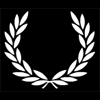
Продвинутый
Зарегистрирован: 28.01.2010
Группа: Пользователи
Сообщений: 265
Статус: Offline
| можно через определенное время инициировать вызов второго експлорера,а он в свою очередь пусть запутит твою прогу и самозакроеться...
Я не крекер,а программист!
Я не преступник-я свободный человек!
Лучше один раз накодить,чем сто раз качать билды!
|
| |
| |

